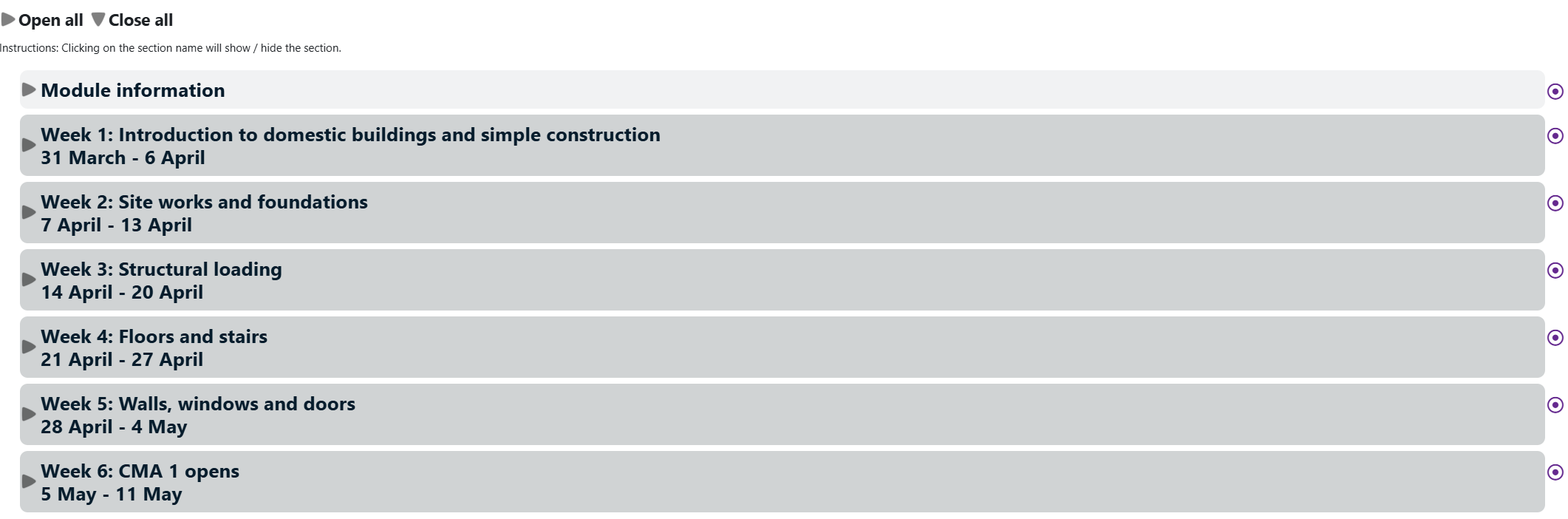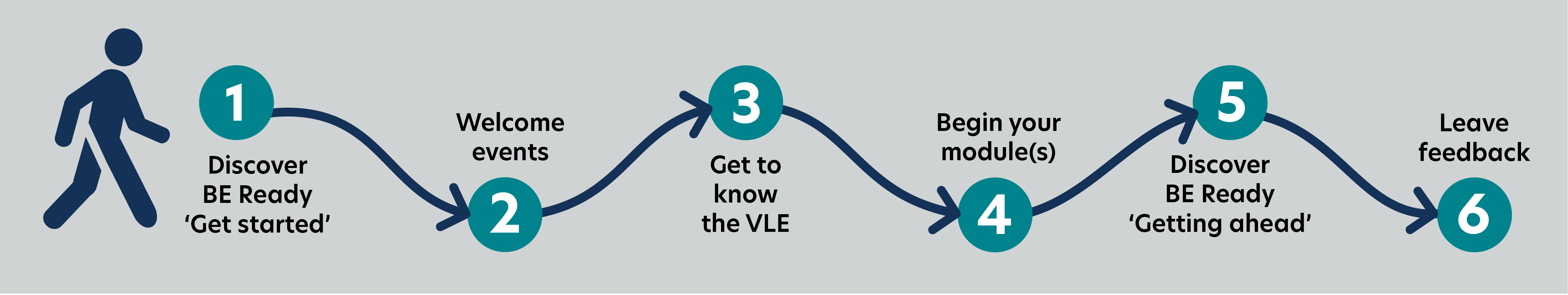This article will give you a brief overview of the Virtual Learning Environment (VLE), and explain how your learning materials are presented.
Background
The Virtual Learning Environment, or ‘VLE’, is our digital campus. It’s a one-stop shop for your learning materials, resources, and support options here at University of the Built Environment. Your access to the VLE is granted when you begin your programme with University of the Built Environment, with time built into those first few weeks to get to grips with navigating your way around.
Once you have registered as a student and paid your fees you should receive an email giving you a username and password to the Virtual Learning Environment either:
- Approximately four weeks before the programme starts, or
- Up to two working days after your course fees are paid (if this was after the programme start date)
How could this affect me?
Accessing all your learning materials online can take a bit of getting used to, so it’s worth setting aside some time early on to develop your confidence in using the VLE. You’ll find that all your modules are presented in a similar format on the VLE, so once you’ve got the hang of it then there’s no need to worry about this changing for each module or semester.
You’ll be encouraged to complete an interactive induction module when you first start with us as a student. This will help you find your way around the VLE. There are also many ‘how to’ videos which demonstrate different aspects of the VLE and run through some general FAQs.
Each of the modules you are studying will have its own module page. Here, you will find a week-by-week breakdown of learning and tasks. This will include live webinars (which are recorded for you to access on-demand), webinar slides and transcripts, forums for you to ask questions and discuss your learning, learning resources (which can be requested in various formats), and formative learning tasks such as quizzes to test your knowledge.
This video, ‘Getting Started on the VLE’, gives a brief overview and shows you how to navigate your way around the VLE:
https://player.vimeo.com/video/172394446?h=9ced794454
Transcript A quick tour of the VLE
More information about what studying looks like at University of the Built Environment can be found on our website.
What to do next?
Get logged on and practice navigating the VLE
Practical tips
Each semester, we offer an orientation to new and returning students. It’s a bit like an online ‘welcome week’ or ‘welcome back week’. Whatever level you are working at, the ‘Get Started’ section is your first stop for information and guidance to kick start your new semester.
If you ever need help with using the VLE, you can contact the Student Advice Team on +44 (0)118 921 4696. The team can either advise you over the phone, or direct your query to the right team to support you.


 Back
Back